Almost every new client we talk to these days wants their employees to be able to view SOP communication and policies on any mobile device. Unfortunately, most organizations already have pages and pages of documentation using a format that is suitable for an 8.5 x 11 printed page but not for online. For these organizations, moving to mobile is going to require a considerable amount of conversion work.
Can we use MS Word to create SOPs and Policies?
The answer to that question is basically the same as the answer to: “Is it possible to use MS Excel to do our Accounting?” Yes, you can, but it’s not really the best tool for the job.
Just as a specialized accounting program can help you manage and automate your financial functions, a specialized platform like Zavanta can make the creation and delivery of your standard operating procedures and policies easier and more user-friendly than using a tool like s MS Word.
Mobile-ready content (the techie term is responsive design) automatically adjusts itself to fit the screen. The same content looks good on large monitors, tablets, and phones – without the user having to do anything. Links are easy to see – and press – with fingers on touchscreens.
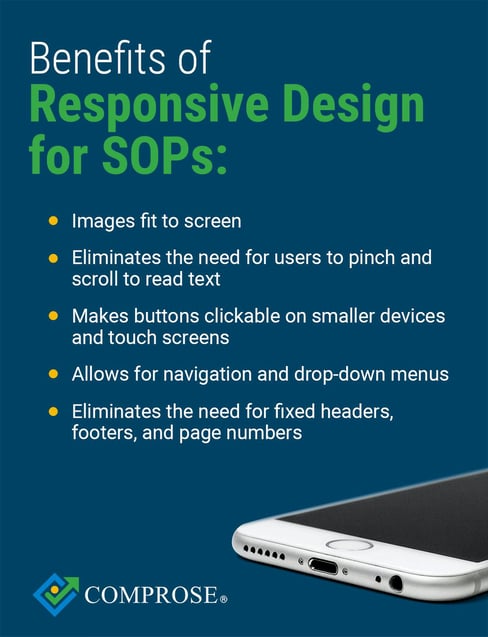
Responsive design benefits for SOPs:
-
Images fit to screen
-
Eliminates the need for users to pinch and scroll to read text
-
Makes buttons clickable on smaller devices and touch screens
-
Allows for navigation and drop-down menus
-
Eliminates the need for fixed headers, footers, and page numbers
Challenges of non-responsive SOP communication
Non-responsive online delivery requires users of mobile devices to scroll back and forth to read sentences, find links, and access content. Words flow off the screen, links are difficult to find, and images take up valuable space on small screens.
If your goal is to go online or mobile, it’s a big mistake to simply upload documents designed for print “as is.”
The following illustrates this point. We took an actual SOP we found on the internet that was saved as a PDF. (This is common practice in most organizations). Then, we tried viewing it on a smartphone. Displaying page numbers and the fixed footer block on every page doesn’t make sense for an online presentation and just takes up space.
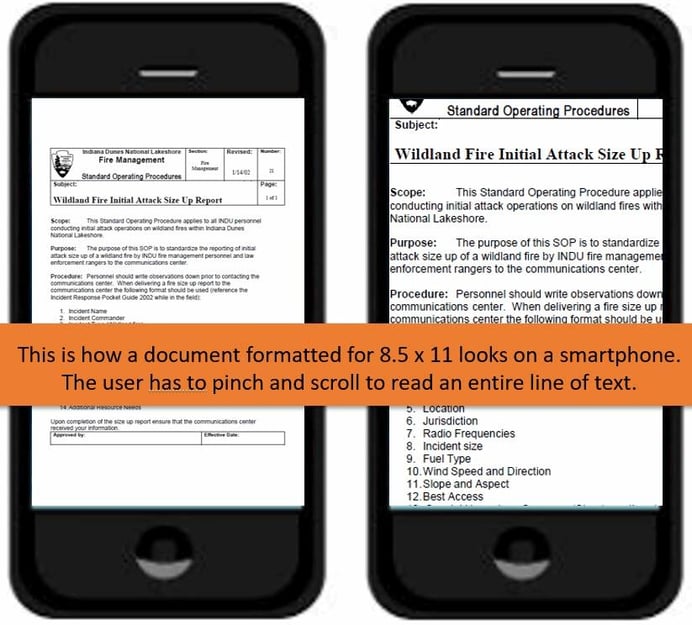
Below are examples of how SOP content in Zavanta looks on various devices. Content automatically adjusts to fit the screen. The user has various navigation paths. Even in a single SOP, the user can scroll through the entire document or use navigation links to jump directly to the section they need.


What you lose when you use a word processing tool for standard operating procedures
In addition to usability problems, there are things that you might want to incorporate that are just not possible or are very difficult to do if you are using a program such as Microsoft Word.
-
You lose the ability to insert navigation menus, buttons, and links that allow users to quickly jump to sections within documents or to other places on the website.
-
Conventional documents created for print don’t work well with search engines.
-
The formatting options are limited.
Online/web technology or cloud solutions like Zavanta let you make SOPs more engaging by displaying videos onscreen and adding audio.
Multi-channel publishing of your SOPs gives you the best of both worlds
This is the modern way to deliver content in formats your employees will actually read. From a single source, you can print documents, create PDFs (formatted for print), generate manuals, and an online employee portal (website). This is the publishing method we’ve followed in our Zavanta application. 
Clearly communicated SOPs are essential for any successful organization, and that includes mobile communication. It’s a hard enough task to create standard operating procedures. You need to be able to deliver that content to employees when and where they need it.
Please contact us if you would like to learn more about Zavanta’s SOP management capabilities.
Additional Resources
-
Zavanta Software: Learn more about our guided authoring and structured content model
-
Zavanta Videos: Watch videos on our key features, authoring, workflow, and read verify.


